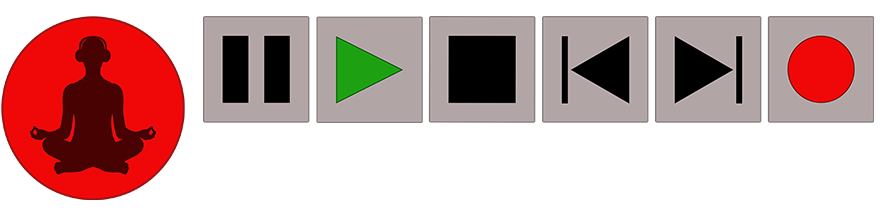Vocal Production Made Easy…
A common theme I run across in home recording groups is how to get a great vocal sound without any work….”I need a template for a great vocal chain”
First, nothing in recording is fast and easy. There is no magic plug-in, no easy button. So let’s just get that out of the way now. You have to work at getting great sound and great sound starts at your source. The voice, The mic, and all of the editing, tuning and effecting that goes into making a good vocal great!
So how DO you make a great vocal recording and then translate that into the mix?
It starts with the singer’s voice being warmed up and ready, and rehearsed with the part that they’re going to sing.
Next, choose your mic carefully. Find one that tonally works with the vocalist. If the vocalist has a shrill voice lacking lower end, you don’t want to use a mic that accentuates the highs. Use good quality mic cables with solid connectors. I also always use a pop-screen filter for my vocal sessions to avoid any unwanted plosives.
Make sure your input level is set so that at the loudest point in the vocal, the level never exceeds -6dbfs. This will ensure that you are not getting any unwanted clipping/distortion in your recording.
I prefer, depending on the mic, that the pop-filter is about 3 ” from the diaphragm of the mic, and that the vocalist is a bout a fist width away from the PopFilter. If you’re getting unwanted sibilance, simply turn the mic off-axis a few degrees. If the vocalist is extremely dynamic, have them pull back on louder notes, or turn their heads away from the mic.
Vocal Editing
Editing your vocal properly is SUPER important. If you’re like most, you’ll comp a vocal using several takes then choosing the best parts of those to create a final vocal. When doing this, it’s very important to make sure the points where your tracks cross over each other do not leave any audible clicks or pops. Always work so that you can clearly see where the visual of the wav files start and end.
When editing, make sure you’re not overlapping any area where there is wav information (except for very few exceptions). When you cross over your files in the comping lanes, make sure and apply a crossfade over the junction of the two takes. This will insure a smooth and quiet transition between the takes. When you’ve completed your editing, make sure and bounce the final vocal to a single, solid wav file.
Vocal Tuning
If you’re tuning your vocal, I prefer to use the melodyne type tuning functions that are now included in most DAWs. Logic Pro X and Cubase specifically have really great time alignment and tuning functions. When you’re tuning a vocal take your time. Make sure that each note and transition are right, but not mechanical sounding. Sometimes over-tuning a part can leave bad sounding artifacts. If you ever run into this while tuning a vocal, simply back off your tuning until it goes away.
When tuning a vocal, remember, a little goes a long way. You don’t have to have a perfectly tuned vocal for it to have impact and sound amazing.
EQ and Compression
After you’ve edited the vocal, now it’s all about choices and taste. I almost always use 2 compressors (often different models like an 1176 first, then a LA-2A. Neither should hit really hard. What you’re looking for is more compression without the vocal sounding compressed. Dual compression can help this. If you’re more advanced, try parallel compression (we’ll talk about this down the road a ways).
You’ll also want to have a really great EQ. I love the Slate emulation of a 1073 eq. It’s great on vocals. I’ll put it after the 1176 and before the 2A. Another gem is the Waves F6 dynamic eq. This allows you to use your eq like a compressor only for specific eq band ranges. If you have a vocalist that has a harsh frequency, but only when they really get on it…. you can use this plugin to reduce that frequency when it hits a certain volume threshold. This plugin has saved my life many times over.
Another plugin you might want to play with is some form of tube distorion, or harmonic distortion. This can add an certain warmth to a vocal or, at its extreme, give you one of those poppy uber distored sounds.
Finally in my vocal chain, I’ll usually use a de-esser to help tame some of the sibilance.
The goal here is to end up with a vocal that sounds true to the natural sound of the vocalist without being over processed (unless over processed is your target… then have at it).
Reverbs, delays and other effects I’ll always leave until mixing and make my plugin choices at that time.
Remember, if you hurry a production, it’s going to cost you in the end result. Take your time. Think about your decisions and choose carefully. Slow and steady wins the race in this instance, so take a breath, relax and settle in for the long haul. It’ll be worth it.
Happy Home Recording!