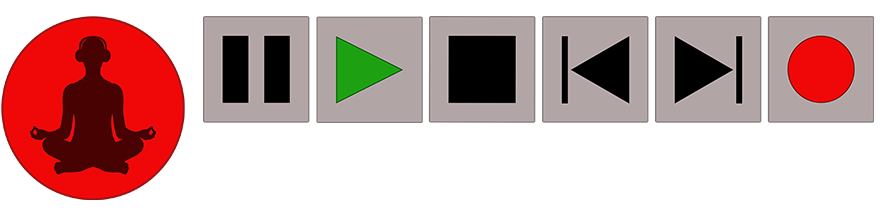Gain Staging
What is it and why is it important to me?
In the time of analog-to-tape studio recording, gain staging was as simple as pushing the needle on the VU meter as close to the red as possible. It assured that you were using as much of the dynamic range of the tape as possible, thus generating the best sound with the least amount of noise floor.
In the digital world gain is not such a simple discussion. Today, we talk about “gain staging”. Simply put, gain staging means that every channel or grouping of channels’ gain is set so that it does not clip.
The Basics of Digital Sound
It’s important that we understand digital recording to some degree, although we won’t be getting uber scientific in this article. When you are looking at your level meters (the colored moving markers that are usually right next to the fader of a track) 0 is the point at which audio will clip, or make unwanted noise. This is called artifacting.
There are several ways to measure loudness including dB, dBU, RMS or dBFS. DB Simply measures the Decibel level of a sound. dBU is a reference of Decibels as referenced to voltage. RMS, or Root Mean Square, is an average amplitude of sort not taking into consideration packs in volume.
Today’s DAWs use dBFS, Decibels relative to Full Scale. The level of 0dBFS is assigned to the maximum possible digital level. A waveform that contains 0dBFS levels will clip in those sections of the wave form causing artifacting. All levels under 0dBFS are noted as negative numbers, i.e. -6dBFS.
When Does Gain Staging Begin to be Necessary in the Recording Process?
The simple answer is at the recording stage, and then throughout the editing and mixing stages. It is something that you need to be mindful of throughout your production process.
When recording tracks, the goal is to have your input gain range between -24dBFS and -12dBFS. Peaks of up to -6dBFS are acceptable. But most of the sound level throughout the track should be -24 to -12.
When you’re recording tracks at this level, it may make the tracks sound a bit on the quiet side, but don’t worry. As you ad more tracks to your production, every track will increase the overall sound level in your mix.
Gain Staging and Effects Plugins
Most effects manufacturers set their optimum gain level to -18 dBFS. When you are using a plugin and your level is above this level, it can overdrive the effect, and create artifacts, even though your level is below 0dBFS.
Most plugins have the ability to increase or decrease gain before sound hits the effect. It’s always best to make sure that your sound level averages -18 dBFS before entering the plugin. If you are using several plugins in a chain, it is important to make sure the output of each plugin provides an average -18 dBFS of gain before going into the next plugin.
Gain Staging a Bus
In this case, we’re not talking about the kind of bus that you drive. Often times in a mix, you will send a group of tracks to a single channel to make it easier to control the level and EQ of the group. This track is called a Bus.
When you add a group of tracks together, even though they are all averaging between -24 and -12 dBFS, the overall level can be considerable louder than that. Most DAW programs offer a “pre-amp” style gain control to each channel, even group/bus/effects channels.
Prior to adding any effects plugins to a group channel, you want to make sure you are at an average of -18 dbFS (-24 to -12 with momentary peaks of up to -6). As you add effects plugins, double check the output of one plugin to make sure your still at that -18 average before adding the next plugin.
Master Bus Channel
Again, the accumulation of bus, or other, tracks in your master channel could cause your starting level to be above -18 dBFS average. Make sure your starting master bus level is set to this level prior to beginning the mastering phase of your production.
Once your starting level is appropriately set, you can add plugin effects as you wish, just make sure that your starting level prior to each plugin is still set to -18 dBFS prior to adding the next plugin. The last plugin of your chain should be your Limiter/Leveler plugin. This plugin will be used to set your final output level.
Your final output sound level will be measured in LUFS (or Loudness Unit Full Scale). This is the current industry standard for measuring loudness for all purposes such as CD manufacturing, Streaming Services, and Film, TV and Gaming levels. In fact, all of these types of media can have different average levels, but generally, they will range from between -18 to -6 LUFS.
A really great output metering guide for mastering, and a free one, is the Youlean Loudness Meter. It gives you a ton of great information about your final output gain level and is really easy to use.
Here’s a current link to download the free plugin
https://www.pluginboutique.com/products/4960-Youlean-Loudness-Meter
Protecting your gain level isn’t as simple as setting it properly when you plug in your mic or guitar. It is something that you need to pay close attention to throughout your recording and production, in order to guarantee distortion free sound from your first track to your final master.
Happy Home Recording!